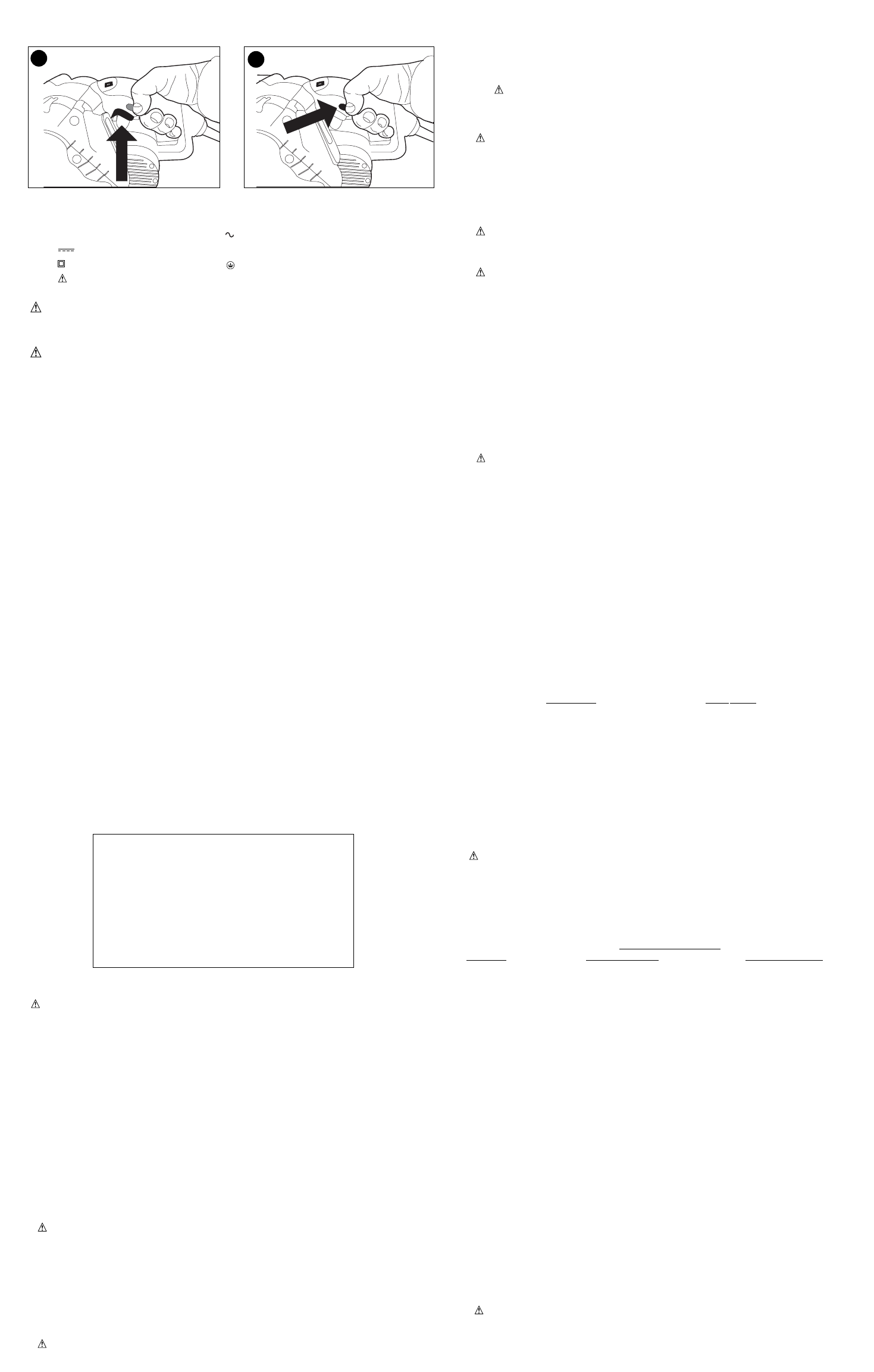Pull the lever shown in Figure 5 to release the tension on the sanding belt. Pull the sanding
belt from the two rollers. Put the new 3” x 21” (75 x 533mm) sanding belt in position on the
front and rear rollers (Figure 6). Ensure that the arrows on the sanding belt and on your belt
sander are pointing in the same direction. Push the lever to the rear to tension the sanding
belt. WARNING: To reduce the risk of injury, make sure belt is installed with arrows in
proper direction of rotation. Failure to do this could result in the belt unraveling creating a
hazardous condition.
Dust Collection - Figure 7
WARNING: To prevent accidental operation, turn off and unplug sander before
installing the dust bag.
When using your belt sander, dust and grit are produced. It is important to use a dust bag.
Connect the dust bag by sliding the plastic opening of the bag down over the dust exhaust
port of the sander as shown in Figure 7. To empty the dust bag, remove it from the sander
and unzip the bag over a trash container.
Note: Avacuum cleaner attachment is available as a service part at extra cost. To find your
nearest Black & Decker Service Center location, refer to the yellow pages directory under
"Tools—Electric" or call: 1-800-54-HOW-TO (544-6986).
WARNING: Fire hazard. Collected sanding dust from sanding surface coatings
(polyurethane, linseed oil, etc.) can self-ignite in sander dust bag or elsewhere and
cause fire. To reduce risk, empty bag frequently and strictly follow sander manual and
coating manufacturer's instructions.
WARNING: Fire hazard. When sanding wood that could contain nails or when
sanding metal surfaces, do not use the dust bag or a vacuum cleaner because sparks
are generated. Wear safety glasses and a dust mask. Due to the danger of fire, do not
use your belt sander to sand magnesium surfaces. Do not use for wet sanding.
Operation
Using Your Belt Sander - Figure 8
Always hold belt sander firmly with both hands while sanding as shown in Figure 8. Note
that sander bail handle can be adjusted to three different positions as previously discussed.
Inversion Stand - An inversion stand is available for this belt sander from your nearest Black
& Decker service center as service part number 478700-00. The inversion stand allows the
belt sander to be used like a small stationary sander for horizontal sanding.
Sanding Frame - Asanding frame as service part number 478705-00. Asanding frame
allows for smooth even sanding without gouging.
If you need assistance in locating either of the above service parts, please call 1-800-54-
HOW-TO (544-6986).
Inversion Stand Warnings:
WARNING: Severe abrasion hazard.
• Avoid contacting the rotating belt on the inversion stand with fingers or hands.
• Never use the belt sander in an inverted position without the inversion stand specifically
designed for this product.
• Be sure the belt sander is turned off and not attached to a power source while attaching to
inversion stand. Before re-connecting the tool, depress and release the trigger switch to
ensure that the tool is off.
• When sanding with the belt sander in the inversion stand, hold wood or material being
sanded firmly during operation. The belt may pull the material away from you resulting in
injury.
Switch - Figure 9 & 10
To start your belt sander, depress the on/off switch as shown in Figure 9. To stop your belt
sander release the on/off switch. For continuous operation, depress the on/off switch then
depress the lock-on button (Figure 10) and release the on/off switch. To stop your belt
sander, depress the on/off switch to release the lock-on button. Release the on/off switch.
Handy Hints
• Always start your belt sander before it is in contact with the workpiece and do not switch it
off until after it has been lifted from the workpiece.
• Always hold your belt sander with two hands.
• Where possible, clamp the workpiece to a work bench or similar sturdy surface.
• Use the correct grit sanding belt for your application. The following is a suggested list of
belt grits to use with different materials.
MA
TERIAL
BEL
T
GRIT
Solid Wood 80
Veneer 150
Chipboard 60/80
Plastics 100
Steel 80 (remove dust bag)
Paint Removal 40/60
Balsa Wood 100
Acrylic 100
Tool Care And Maintenance
Never apply excessive force when you use your belt sander. Too much force can result in an
overload and cause damage to the motor or the workpiece. If your belt sander becomes too
hot, operate it without load for 2 minutes. Always keep the air cooling vents clear. To clean
your belt sander, proceed as follows:
WARNING: To prevent accidental operation, turn off and unplug sander before
performing the following operations. Failure to do this could result in serious
personal injury.
• Use a clean dry paint brush to clear vents and ducts.
• Clean the housings using a clean damp cloth (do not use solvents, gas or turpentine.)
IMPORTANT: To assure product SAFETY and RELIABILITY, repairs, maintenance and
adjustment should be performed by authorized service centers or other qualified service
personnel, always using identical replacement parts.
TROUBLESHOOTING
Pr
oblem
Possible Cause
Possible
Solution
• Unit will not start. • Cord not plugged in. • Plug tool into a working
outlet.
• Circuit fuse is blown. • Replace circuit fuse.
(If the product repeatedly
causes the circuit fuse to
blow, discontinue use
immediately and have it
serviced at a Black &
Decker service center or
authorized servicer.)
• Circuit breaker is tripped. • Reset circuit breaker.
(If the product repeatedly
causes the circuit breaker
to trip, discontinue use
immediately and have it
serviced at a Black &
Decker service center or
authorized servicer.)
• Cord or switch is damaged. • Have cord or switch
replaced at Black &
Decker Service Center or
Authorized Servicer.
For assistance with your product, visit our website www.blackanddecker.com for the loca-
tion of the service center nearest you or call the BLACK & DECKER help line at
1-800-544-6986.
Accessories
Use only 3” x 21” (75 x 533mm) sanding belts. Recommended accessories for use with your
tool are available at extra cost from your local dealer or authorized service center. If you
need assistance in locating any accessory for your tool, please call 1-800-54-HOW-TO
(544-6986).
CAUTION: The use of any other accessory not recommended for use with this tool could
be hazardous.
The label on your tool may include the following symbols.
V................volts A ............amperes
Hz..............hertz W............watts
min ............minutes alternating current
..........direct current
n
o ..........no load speed
............
Class II Construction
..........
earthing terminal
..............safety alert symbol .../min ........revolutions or
reciprocations per minute
Safety Warnings and Instructions: Sanders
• ALWAYS WEAR EYE AND RESPIRATORY PROTECTION.
• Clean your tool out periodically.
Other Important Safety Warnings and Instructions
Sanding
Lead Base Paint
Sanding of lead based paint is NOT RECOMMENDED due to the difficulty of controlling the
contaminated dust. The greatest danger of lead poisoning is to children and pregnant women.
Since it is difficult to identify whether or not a paint contains lead without a chemical
analysis, we recommend the following precautions when sanding any paint:
Personal Safety
• No children or pregnant women should enter the work area where the paint sanding is
being done until all clean up is completed.
• Adust mask or respirator should be worn by all persons entering the work area. The filter
should be replaced daily or whenever the wearer has difficulty breathing.
NOTE: Only those dust masks suitable for working with lead paint dust and fumes should
be used. Ordinary painting masks do not offer this protection. See your local hardware
dealer for the proper (NIOSH approved) mask.
• NO EATING, DRINKING or SMOKING should be done in the work area to prevent
ingesting contaminated paint particles. Workers should wash and clean up BEFORE
eating, drinking or smoking. Articles of food, drink, or smoking should not be left in the work
area where dust would settle on them.
Environmental Safety
• Paint should be removed in such a manner as to minimize the amount of dust generated.
• Areas where paint removal is occurring should be sealed with plastic sheeting of 4 mils
thickness.
• Sanding should be done in a manner to reduce tracking of paint dust outside the work area.
Cleaning And Disposal
• All surfaces in the work area should be vacuumed and thoroughly cleaned daily for the
duration of the sanding project. Vacuum filter bags should be changed frequently.
• Plastic drop cloths should be gathered up and disposed of along with any dust chips or
other removal debris. They should be placed in sealed refuse receptacles and disposed of
through regular trash pick-up procedures. During clean up, children and pregnant women
should be kept away from the immediate work area.
• All toys, washable furniture and utensils used by children should be washed thoroughly
before being used again.
Motor
Be sure your power supply agrees with nameplate marking. 120 Volts AC only means your
tool will operate on standard 60 Hz household power. Do not operate AC tools on DC. A
rating of 120 volts AC/DC means that your tool will operate on standard 60 Hz AC or DC
power. This information is printed on the nameplate. Lower voltage will cause loss of power
and can result in over-heating. All Black & Decker tools are factory-tested; if this tool does
not operate, check the power supply.
Use of Extension Cords
Make sure the extension cord is in good condition before using. Always use the proper size
extension cords with the tool – that is, proper wire size for various lengths of cord and heavy
enough to carry the current the tool will draw. Use of an undersized cord will cause a drop in
line voltage resulting in loss of power and overheating. For proper size cords see chart
below.
SAVE THESE INSTRUCTIONS
Adjustments
WARNING: To prevent accidental operation, turn off and unplug sander before
performing the following operations. Failure to do this could result in serious
personal injury.
3 Position Handle - Figure 1 & 1A
Alocking mechanism on the side of the handle can be loosened to allow the handle to
move. To adjust the handle, pull out on the locking arm (Figure 1) and move the handle to
the desired position (Figure 1A). Once the handle is in position, push the locking arm in to
lock the handle into position.
2 Position Belt Cover - Figure 2 & 3
The belt sander has an aluminum sanding belt cover at the front. When the handle is
positioned in the uppermost position, this cover can be raised as shown in Figure 2
(Arrow 1) and locked in this position to:
a.) Improve accessibility to narrow areas.
b.) Allow the use of the smaller diameter front roller to sand with (normally the aluminum
cover prevents this when in the “down” position).
c.) Expose the top part of the belt for more versatile sanding (Figure 3).
To lower the belt cover, grasp the flange on the side and move it slightly in the
direction shown in Figure 2 (Arrow 2) and return it to its closed position.
Note: The sanding belt cover cannot be locked in its raised position unless the bail handle is
in the uppermost position.
WARNING: The sanding belt is exposed when the belt cover is raised. Use extra
caution when operating in this mode.
Adjusting The Sanding Belt Tracking - Figure 4
Turn the machine upside down (Figure 4), hold it firmly with one hand, start motor and
release switch immediately after observing tracking of sanding belt. If abrasive belt runs
outward, turn tracking adjustment knob clockwise and counterclockwise if belt runs inward.
Belt life will be greatly increased by keeping the tracking adjustment set properly. To prevent
the sanding belt from rubbing against the sander housing, keep the edge of the belt about
7/64” (2.7mm) to 13/64” (5.1mm) from the housing as shown in figure 4.
Changing The Sanding Belt - Figure 5 & 6
WARNING: To prevent accidental operation, turn off and unplug sander before
changing the sanding belt.
9
10
Minimum Gage for Cord Sets
Volts Total Length of Cord in Feet
120V 0-25 26-50 51-100 101-150
(0-7,6m) (7,6-15,2m) (15,2-30,4m) (30,4-45,7m)
240V 0-50 51-100 101-200 201-300
(0-15,2m) (15,2-30,4m) (30,4-60,9m) (60,9-91,4m)
Ampere Rating
More Not more American Wire Gage
Than Than
0-6 18 16 16 14
6 - 10 18 16 14 12
10 - 12 16 16 14 12
12 - 16 14 12 Not Recommended